Bem isto como é sempre um eterno game em versão Alpha. Percebi que a medida que saem novos updates. Pode ser necessário fazer algum troubleshoot para evitar problemas online.
Após consultar a página no Boredgamer vi que existe uma forma de colocar settings em ficheiro de opções que não aparecem nas definições do jogo.
Uma das primeiras coisas a fazer, de fato é apagar a cache dos Shaders dentro do star citizen. Na localização [unidade do disco]\StarCitizen\LIVE\USER tem uma pasta chamada "shaders" podem apagar que será recriada quando iniciarem o jogo.
 |
| Run com squad Armada Lusitana - gameplay muito estável após aplicar este troubleshoot. |
Outro troubleshoot para quem tem PC fraco ou muito próximo do mínimo recomendado (ou mesmo que seja bom PC mas tenha problemas) é adicionar o ficheiro user.cfg na pasta [unidade do disco]\StarCitizen\LIVE\
No meu caso estou a usar os seguinte settings que melhorou o meu gameplay de forma significativamente. Podem descarregar o user.cfg aqui e poderão editar-lo conforme queiram.
; Custom User.cfg - This is a command that used to unlock the console to allow commands, I just leave it here in case they change it in a patch so that you need it again!
; This Setting basically sets the basis for your config, 1-4, 1 is Low but best performance & 4 is Very High Graphics but most intensive. It sets loads of settings & it’s important it’s at the top of the .cfg so that anything below it overwrites parts of it.
sys_spec = 2
r_BoarderlessWindow = 1
Con_Restricted = 0
r_VSync = 1
sys_MaxFPS = 60
r_MotionBlur = 0
; This Setting @ 1 reduces a tiny amount of realism on shadows, almost unnoticeable for some performance increase, but if you want the best looking shadows Change to 0.
e_GsmCache = 1
; Turn the anti aliasing mode off, increase performance for low end graphics.
r_AntialiasingMode = 0
; Turn fog effect off
r_FogShadows = 0
; Setting Texture Sizes, Change The r_TexturesStreamPoolSize based on you Graphics Card Memory 256 for 2GB or Less, 512 for upto 3GB, 1024 for upto 4GB, 2048 for upto 6Gb. If you have over 6GB you can run 4096.
r_TexturesStreamPoolSize = 2048
; Set e_ShadowsPoolSize to half of TexturesStreamPoolSize.
e_ShadowsPoolSize = 128
; This setting is how much love is given to shadows, Recommend set to 128 for the most performance 512 is default and you can setup to 4096 for pretty shadows.
e_ShadowsMaxTexRes = 128
; This is again some love to shadows (0.1 - 100) 0.1 will give you best performance while 100 will give you the best shadow quality, I can’t really notice the improvement above 40.
e_ShadowsResScale = 0.1
; This when it works in the Cry Engine adds Better Visual Quality to certain objects but is quite hungry. Turn to 0 for more Performance
r_SilhouettePOM = 0
Para consultarem mais opções dos comandos que é possivel colocar no referido ficheiro. Sugiro que consultem o website do boredgames sff em https://www.boredgamer.co.uk/2018/03/20/user-cfg-3-1-guide/
Dos passos que indiquei acima condensei a limpeza de cache, shaders e ficheiros temporários em ficheiro Batch. O ficheiro pode ser deixado em qualquer pasta no PC é só execultar quando virem que tem problemas no jogo. (carece que reinicies o jogo).
O ficheiro batch que tem o seguinte conteúdo:
Rem Fechar processos Live e ou PTU
Taskkill /im StarCitizen.exe
Taskkill /im RSI Launcher.exe
Rem ** Mudar diretorio e pasta. apaga ficheiros temporários. **
c:
cd %temp%
del *.* /Q
cd\
Rem ** apaga cache do Star citizen bem como apaga cache dos shaders **
cd %appdata%\rsilauncher\Cache
Del *.* /Q
cd %appdata%\rsilauncher\GPUcache
Del *.* /Q
REM ** Se o teu tem problemas em SC, renderização, baixo FPS. tenta este workaround https://www.boredgamer.co.uk/2018/03/20/user-cfg-3-1-guide/ **
E por fim o último tweak é desativar a optimização de ecrã cheio. Dentro a pasta Live\Bin64, selecionar propriedades do ficheiro starcitizen.exe colocar o pisco como está abaixo.

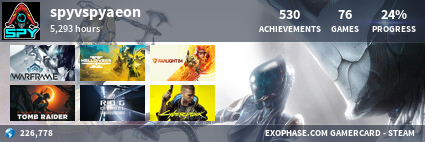











Sem comentários:
Enviar um comentário